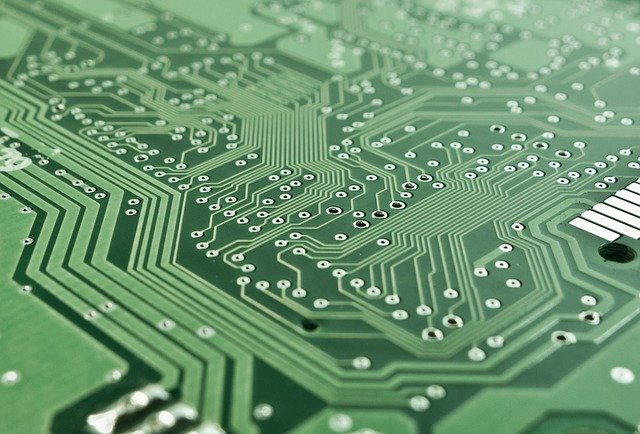
Computer Recycling: Recycling PCs And Laptops 🖥️
Computer Recycling 🖥️: As a gamer, I always find myself wanting to upgrade my computer in order to play higher-end, AAA games.
Games such Grand Theft Auto V, Far Cry Primal, Dota 2, and League of Legends tend to need a lot of computing power to run smoothly – CPU-intensive, as they say. As a result, I always find myself upgrading and changing my computer parts in order to play these so-called CPU intensive games.
Now, where do I put my old, discarded, and outdated computer parts? As I always ask, why not recycle it?
Can you even recycle a computer? The answer is yes! Here is where I will discuss the topic for today: computer recycling.
>Download Now: Free PDF Business Owners Guide To Commingled Recycling Bin Services
A bit about Waster
Let me first discuss with you Waster before going further into the topic. Waster is an innovative solution for your waste management and recycling needs. Furthermore, Waster offers flexible, 30-day contracts that prove to be better for businesses.
Click on the blue button below to learn more.
Read more: See our blog on waste marketplace 🗑️.
Now, on to the blog about computer recycling.
Computer recycling: all the recyclable parts

Aside from gaming, computers have a lot of uses for us people in this day and age. For example, me. In order to write and post blogs down, I’ve always needed a computer to do it.
Additionally, other uses include designing, business, multimedia, and educational purposes.
Now, as time goes by, technology evolves faster than our minds can comprehend. So in order to keep up with the times, we tend to buy into the latest trends. LED monitor with high resolutions, accurate and durable mouse, and high-end processors and graphics card in the market make us drool and fill us with excitement!
As for your old computer parts, it is a much better idea to recycle them than to dispose of them in the trash.
Monitor
The first thing to consider in computer recycling is the monitor. Remember that there are 3 types of computer monitors: Cathode Ray Tube (CRT), Liquid-Crystal Display (LCD), and Light Emitting Diode (LED). May I also remind you that monitors contain toxic materials like lead and mercury, depending on their type. That is why it is very important to recycle them to divert them from landfill.
Before sending them to the drop-off location for later recycling, make sure to:
- Unplug all the cables like the HDMI, VGA, or DVI – as well as the power cord – from your computer monitor.
- Use something to transport your monitor, i.e., office chair, gaming chair, or a rolling cart, to avoid the risk of dropping it.
- Protect the monitor when transporting by putting a blanket or towel on it.
Mouse
Next on our computer parts recycling list: the mouse.
With the rise of laptops with a built-in mouse as something more convenient to use, using a mouse is something that isn’t quite necessary anymore, in terms of whether you’re using a laptop or a computer.
As for using a laptop, the need for recycling comes when you change your old PS/2 mouse, or trackball mouse, into something more recent and advanced. Instead of throwing away your mouse in the trash bin, why not recycle it instead?
Contact your local council and check to see if they offer recycling programmes for e-waste such as computer mice. Another thing you could do with it is turning it into art. Find ideas on Pinterest while you’re at it!
System unit
A computer’s system unit consists of the case (or tower), motherboard, CPU, RAM, and other components.
The best thing you can do for the system unit computer recycling process is to take them to an e-waste recycling centre. They will break down the system component-by-component and remove the toxic waste it contains before processing and recycling it.
Other options for computer recycling
There are a wide variety of options to choose from in recycling your computer. Let me enumerate some for you (inspired by Tech Advisor):
- Donate it. Maybe there’s a school nearby who could use your old computer. Why not donate it if it is still working properly, instead? As they say, “One man’s trash is another one’s treasure”. You get rid of excess waste at your house and the school benefits from the computer. That is a win-win situation for me!
- Experiment on it. Instead of throwing it in a landfill, why not just experiment on your old computer? Do things you can’t usually do on your new computer for fear of destroying it. For example, if you want to practise creating a dual-boot system, but can’t seem to do it on your new one, try it on your old computer instead.
- Look for usable parts. Surely, parts of your computer are either still working or not. For those that still are – i.e., hard disk drives, tower case, graphics card, cables, etc. – why not reuse them? They make up a great backup if some parts of your new computer get broken.
- Sell it. I know some of you readers might want to earn a few dollars, so why don’t you resort to selling your computer, instead? Some people may not afford to buy a new computer, so maybe you can sell it, adjusting the price into an affordable one.
Read more: See our blog on chemical waste recycling.
Laptop recycling

Like recycling a computer, laptop recycling is also possible.
Before you even plan on recycling it, consider these things. First, make sure to save and have a backup of your important files. Next, log out and de-authorise your accounts in your soon-to-be recycled laptop. Lastly, format it.
After doing all of those, call your local council for possible pick-up and recycling of your laptop. You can also opt to find a recycling centre dedicated to reusing or processing.
Officeworks
If you are an Australian-based business, then you can conveniently send your computer and laptop e-waste to Officeworks for recycling. They have a program called Bring it Back that takes eligible e-waste items off of customers’ hands.
Any unneeded or broken (within reason) e-waste you can send to Officeworks for recycling includes the following:
•Computers and laptops
•Monitors
•Keyboards
•Printers
•Mice
•Hard drives
•Cables and chargers
•DVDs and CDs
•Computer power supplies
•Printed circuit boards
•Motherboards
Reminder: remember to delete all your saved files or documents you have contained in your devices before sending them.
Computer recycling: conclusion
In computer recycling, it is very important to remember to save and backup all of your important files before disposing of, as you won’t have the chance to get them back if you don’t do so. Also, remember to find ways on how to recycle your computer properly in order to avoid it going into a landfill.
For some of your e-waste like CDs, DVDs, hard disk drives, and flash drives, why don’t you avail our Media Storage Terracycle – Zero Waste Box?
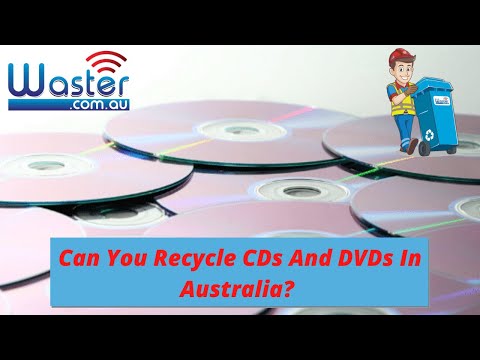
In addition, you can call 1300 WASTER (1300 927 837) or enquire at enquiries@waster.com.au to learn more!
Read more: See blog our on Australasian recycling label.
Leave a Reply Cancel reply

Product categories
Most Popular Posts
-
Commercial Waste Management Services: Reduce Waste Collection Costs! 🚍
-
Medical Waste Disposal: Everything You Need To Find Out In 2024! 💉
-
Rubbish Removal Sydney 2024: Better Bin Collections For Business ✅
-
Clinical Waste Disposal 2024: What To Know About Business Clinical Waste ⚕️
-
Secure Document Destruction 2024: All About Security Bins Shredding 🔒
-
Free Cardboard Recycling 2024: Can I Get Free Cardboard Collection? 📦
-
Confidential Paper Disposal Bins 2024: What You Need To Know About Shredding! 🔒
-
Recycling Bins Australia 2024: Recycling Can Boost Your Profits! ♲
-
Commercial Wheelie Bin Collection: What Businesses Need To Know In 2024 🗑️
-
Commingled Recycling 2024: Why Commingled Bin Is Key To Recycling 🍾













